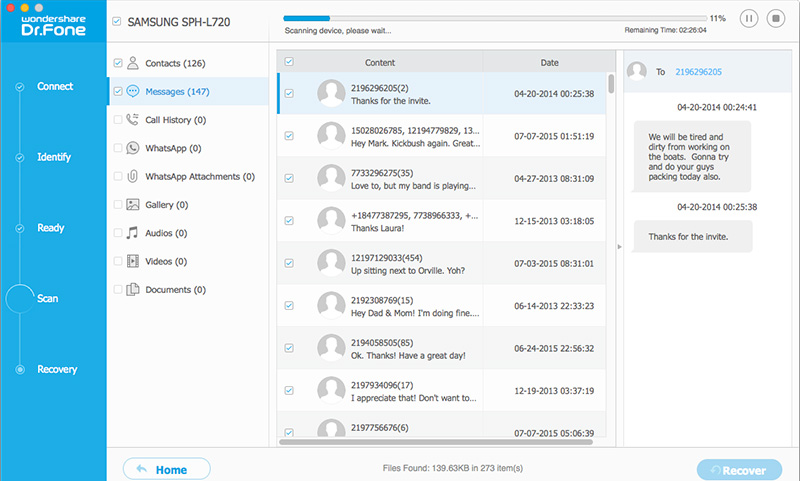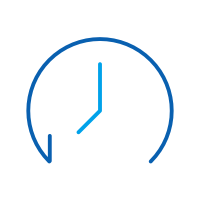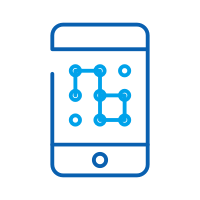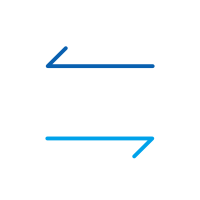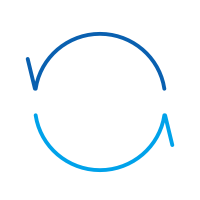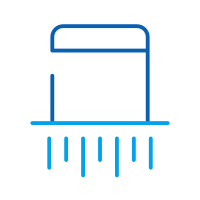Dr.Fone for Android (Mac): How To
How To: Android Data Recovery for Mac Users
Step 1. Install and run the program on your Mac
After the downloading, install and launch the software on your Mac. Then you'll see the primary window as the screenshot shown on the side.
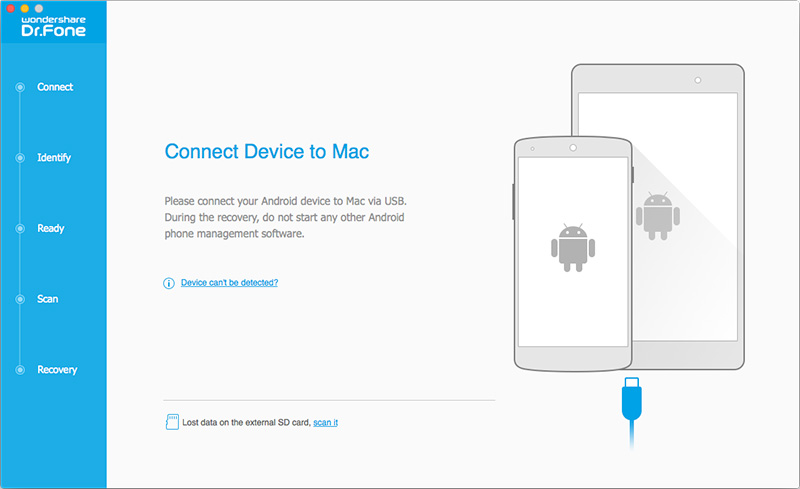
Step 2. Connect your Android device to your Mac
Use a USB cable to connect your Android phone or tablet to your Mac. When your device is successfully detected by the computer, this program will also detect it automatically.
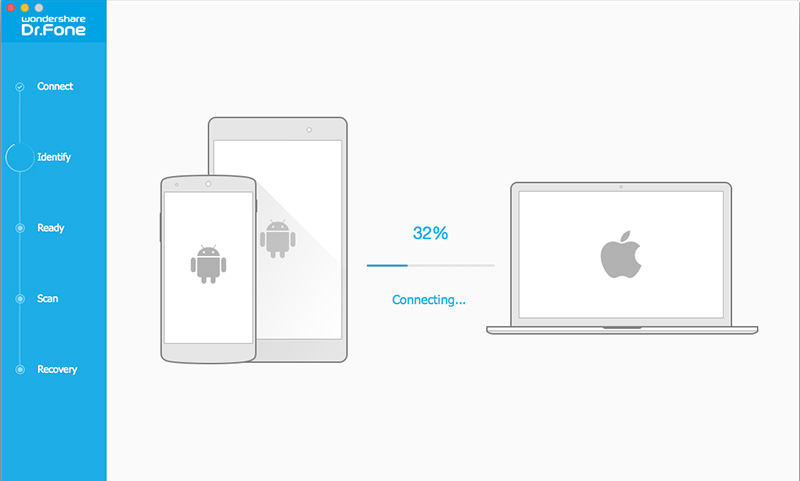
Step 3. Select the file type to scan
Now the program is ready to scan your device. You can selectively choose the type of files that you want to retrieve. Then move on.
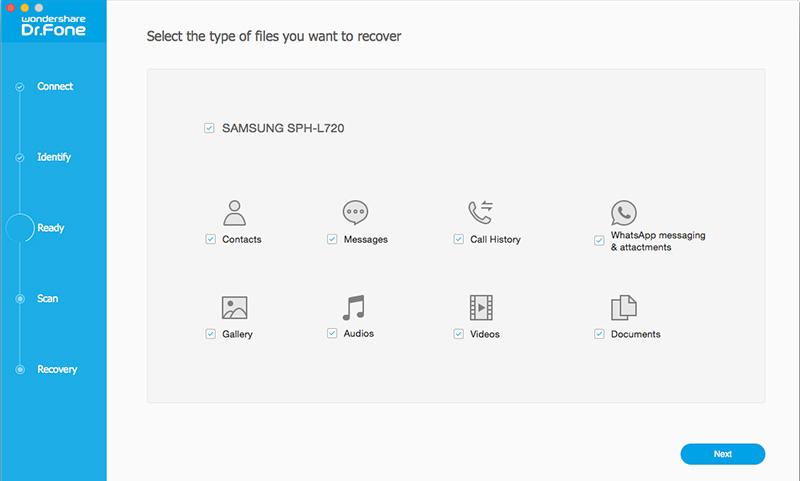
Step 4. Scan device and recover data from your Android now
When everything is OK. The program starts scanning your device for data on it, including the lost file and the existing data. You can selectively choose whatever you want later for recovery.After the scan is compelted, you can preview all recoverable data one by one. Then choose the item you want and click "Recover" to save them on your computer.